Digital Adjustable Motorcycle Motorbike Scooter CDI Ignition for 4 and 2 stroke engine
The software is free, open source,if you are interested in it,please leave message to me with your Email address,we will send the software and source code to you,then you can decide whether to buy.Welcome to ask questions,we will reply ASAP.
Chinese New Year Big PROMOTION! 27% off! original price is $82,now is $59 Only in 2.11-2.20
More special functions than any other digital ignition:
1.Real-time adjusting without computer when your engine is working.
2.Induce and copy your original ignition or any other ignition curve.
3.Special setting of cranking(startup) advance for excellent startup performance.
4.Optional trigger voltage and edge setting fit for any engine.
5.Automatically ignition coil loading time compensation to keep powerful spark when power voltage changing.
Wiring diagram & software:




Specifics:
Curve available:1500-12000 RPM
Cranking(starting) advance:0-1500RPM(set single value)
Advance: 0-60 degree
Power voltage:7-15 V
Manual:
1.How to get the Trigger Offset?
First,Make sure that your Crankshaft being at Top dead center. Then,Measure the Trigger Offset(Angle) as this Schematic diagram:

ONLY SUPPORT SINGLE BOSS AND DUAL BOSS!!!

2.How to get(induce) other ignition’s curve?
a.make a connection to the computer,enter the "setting mode",
set the "work mode" to "copy curve",
Input "Trigger offset(angle)" that you have Measured,
press "burn to ignition" Button,
disconnect data cable from the ignition and turn off the power.

b.Do not make any change with your original ignition,the digital ignition must be wiring as the following schematic diagram:

c.Start your engine,put Maximum throttle,when engine Reach Maximum RPM,
Reduce the throttle VERY VERY SLOWLY,Until Idle RPM(no less than 20 seconds), Repeat several times.if you want,you can connect to computer for a real-time display.
DO NOT TURN OFF THE POWER,Disconnect Trigger Signal to Switch off the engine
d.Connecting the computer,enter the setting mode,now you can see the Curve you getted,you can use "Shift+up or down" to edit the curve as you want.
e.you can see the curve at Real time if Connecting the computer.
f.if you can not inducing the curve,Twining Different Circles,commonly 5-40 Circles,trying several times.

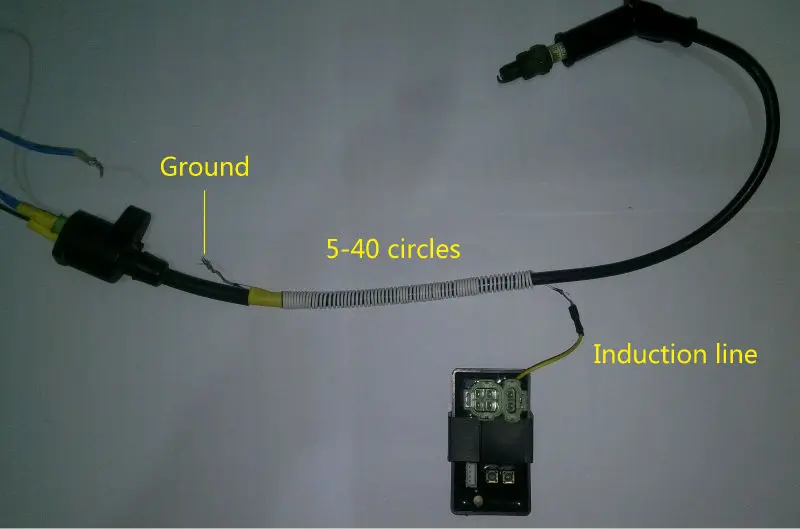

notice:
a.To avoid eletromagnetic interference,the high voltage cap and spark plug must be with resistance,the modification ones probably cause problems.
b.the ignition indicator will flare when got trigger singal,otherwise:
a) check wiring.
b) change the trigger voltage or trigger edge by software.
c.if the "Trigger offset(angle)" that you have Measured is Incorrect,the curve is Incorrect(most engines is no more than 60 degree)
3.How to adjust advance when you are driving
install the ignition correctly,when the engine was started,press the "advance+" and "advance-" button at the same time,then release,the indicator will being continuous lighting,it means that now the advance can be adjusted,the advance will change 0.5º when the buttons was pressed once. you can turn the advance when you are driving if the ignition being at your fingertips.changed advance will bring you different driving experience.when you want to finish adjusting,press the "advance+" and "advance-" button at the same time,then release,the indicator will become flare,the ignition becomes nonadjustable,the changes was cached,the changes will not be saved in EEPROM until the "advance+" button was pressed and held more than 3.3 seconds,at the same time ,the engine will be turned off automatically.if you want to ignore changes,turn power off manually before saving.
4.How to connect to computer
install the data cable on computer with usb-to-com driver,start the IghTune software,set the correct Communication port in software,then,the indicator in software will become green,the software title bar will show “**V2.00 Embedded Code by motoEFI**”,it means that the connection was made.
Notice:
a.The data cable was made with CH340 chip.you can search the driver on the Internet if necessary.
b.The data cable must be connected to the computer directly,can not with usb HUB!!!
5.Edit the curve saved in ignition(enter the "setting mode")
when the connection was made,disconnect the data cable from ignition,press and hold the button "advance+",then connect the data cable to ignition,the software will show a Dialog box,it means that the software has received the curve saved in ignition,release the "advance+",press OK,the button "burn to ignition" become available,press the curve by left mouse button,now you can use shirt+up or down to turn advance, the changes will not be saved in ignition until the "burn to ignition " button was pressed.


notice:the ignition can not work in setting mode,when you finished editing the curve,you must disconnect the data cable once to quit "setting mode".
6.when your engine is working,make a connection to computer(not "setting mode"),you can view the current RPM and advance in software.

7.you can edit a curve by the software offline without connection.
Button functions:
Open:load a curve saved in disk.
Save:save the current curve to disk.
Refresh:you can load several curves to comparative analysis,the button will clear all curves except the current(latest loading one).
For EFI:the ignition can work for a EFI system,being drived by ECU.the button will set the advance to trigger offset(the most advance) at all engine speed.if your engine work with a Carburettor,please forget this button and never press it.
Burn to ignition:burn the current curve to ignition.
8.when the ignition get trigger signal,the indicator will flare,if the indicator does not flare,check your wiring or change trigger voltage by software.higher trigger voltage can avoid electromagnetic interference,but the ignition will take a longer time to get trigger signal,it means that the actual advance will become less.
If you have any question,leave me message,I will reply quickly.
About shipment:
1.the shipment need both your mobile phone and home phone number,If the order has been placed without your home phone number ,please leave me message with your home phone,for example,
country code is 00
area code is 000
local number is 0000000


















